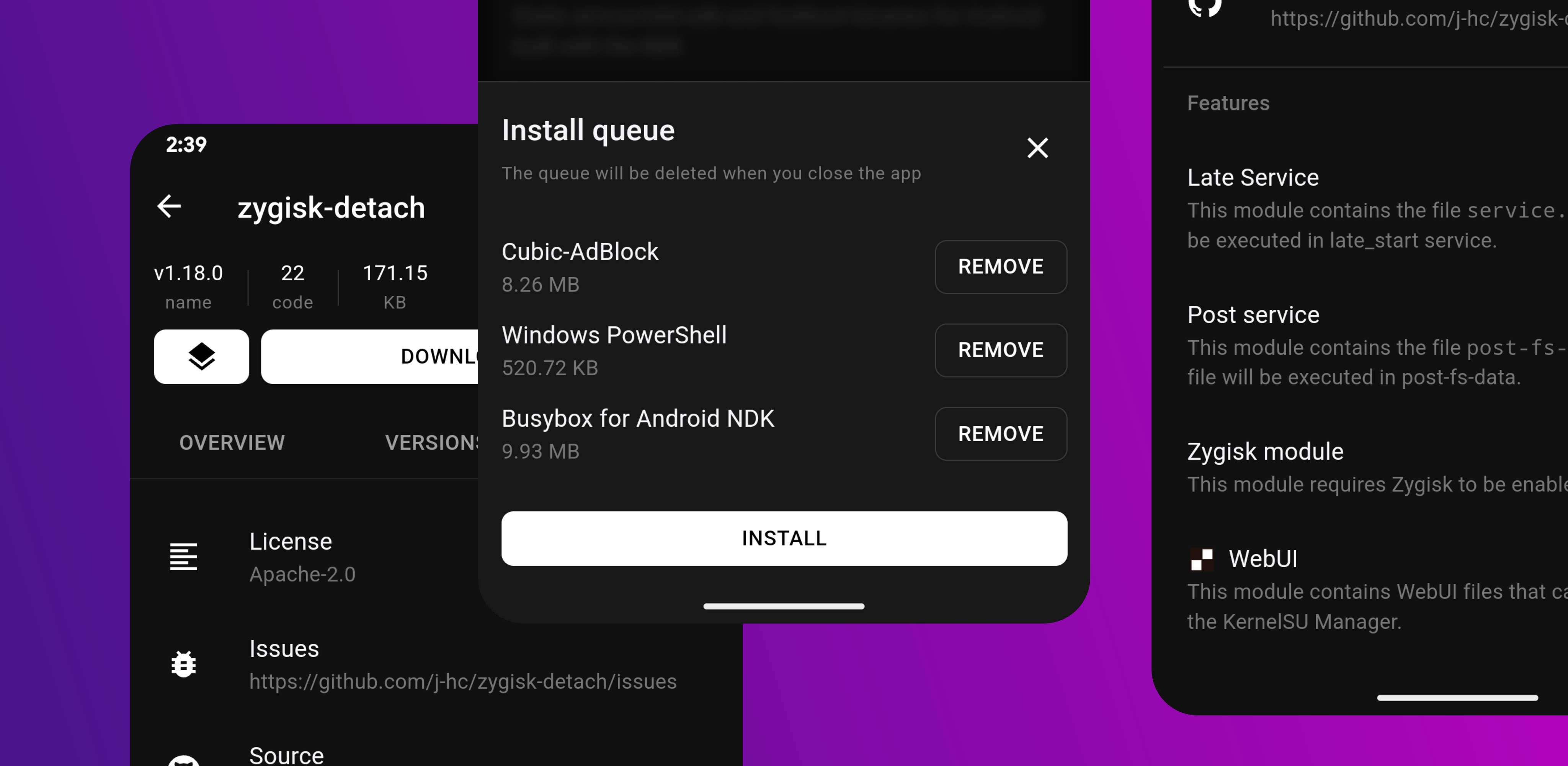
We are excited to announce the latest update, Version 3.24.26, which comes with several enhancements and new features. Let’s take a look at what’s new in this release!
1. Improved Installer
The installation process has been refined for a smoother and faster experience. Whether you’re a new user or updating to this version, expect a more seamless flow.
2. Reverted “Installed” Tag
We’ve reverted the “Installed” tag to its previous form based on community feedback. This should help users get back to a familiar workflow with enhanced clarity.
3. Verified Tag and Icon Adjustments
The verified tag has been reverted to its prior form, and we’ve brought back the verified icon for better visual distinction. This should help you quickly identify verified content.
4. New “Features” Tag for Explore Cards
We’ve added a new “Features” tag to Explore cards. This makes it easier to find and explore highlighted features across the platform.
5. Multi-Module Install (Beta)
Introducing multi-module install for both Explore and Local modes! This is still in beta, but it allows users to install multiple modules in one go, improving efficiency.
6. ZIP File Installation (Beta)
Another beta feature: You can now open *.zip files directly in MMRL for installation. This makes importing and installing files much more convenient.
We are continuously working to improve your experience, and this release is a reflection of our commitment to user feedback and innovation. If you have any feedback on the new features or the beta functionalities, feel free to share with us!
Stay tuned for more updates!
Download