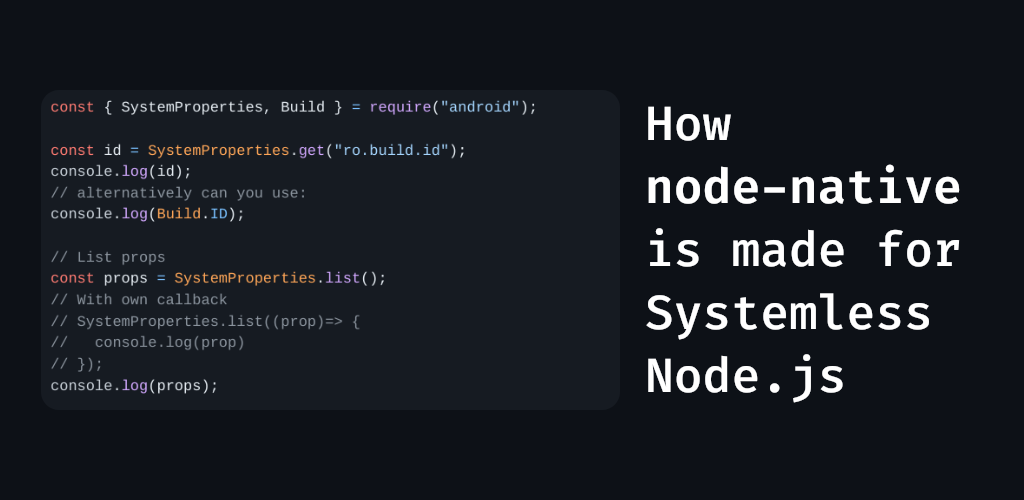
This guide will walk you through setting up node-native for Systemless Node.js.
Requirements
To develop native Node.js modules, you'll need several Magisk modules:
- Systemless Mkshrc: Provides a Termux-like environment.
- Systemless Node.js: Required for
npmandyarn. - GCC Toolchain: This module isn't available in any repo due to its large size.
Setting Up Python
Currently, there is no Magisk Python module, so we will use Termux's Python.
-
Install Python in Termux:
# In Termux (not as root) pkg update && pkg install python -y -
Create a symbolic link for Python:
# Run this as root ln -s /data/data/com.termux/files/usr/bin/python $PREFIX/bin/pythonThis makes the
pythonbinary usable as root. -
Set up Git in a similar manner:
# In Termux (not as root) pkg update && pkg install git -y # Run this as root ln -s /data/data/com.termux/files/usr/bin/git $PREFIX/bin/git
Running node-native
Before we can start building, we need npm!
-
Install npm globally using yarn:
yarn global add npm@9 -
Clone the Git repository:
git clone https://github.com/Googlers-Repo/node-native.git cd node-native -
Install all necessary modules:
npm install -
Run your native Node.js module:
node test.js
By following these steps, you'll have a working setup for developing and running native Node.js modules in a systemless environment. Happy coding!
Your Reaction to this Post?
Currently there are no comments, so be the first!